
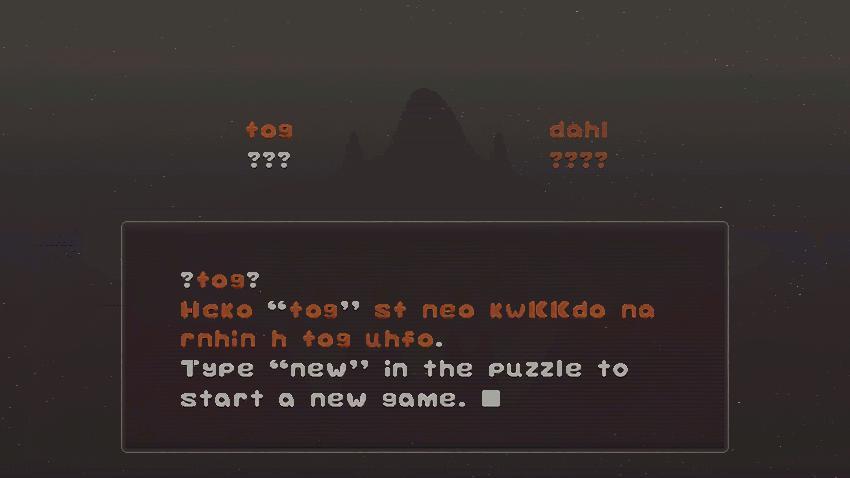
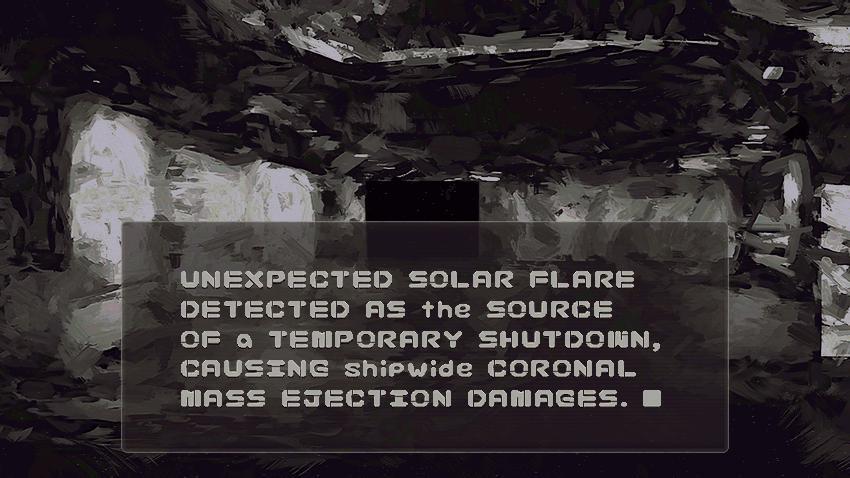

About Game
<em></em> <em>A science fiction point and click word puzzle video game. Navigate an off-course spaceship, and find a way toward returning home.</em> <em>After unzipping the "Bay Bell" or "Bay Bell Demo" folder, double-click on the "Bay Bell" or "Bay Bell Demo" file within to start. </em> <em>Or, open the alternate "Bay Bell Installer" file and follow the instructions to install the game on your computer. (Both the "Bay Bell" .zip file and the "Bay Bell Installer" files are the same game.)</em> <em>A mouse and keyboard are required to play.</em><em>(All controls are also listed at the start of the game.)</em> <ul><li><em>Press the Enter key on your keyboard to change the game into fullscreen mode.</em></li><li><em>Click with the left mouse button when a blinking square appears to progress text in dialogue boxes.</em></li><li><em>Click on the left mouse button twice before the blinking square appears to skip text lines. </em></li><li><em>Use the right mouse button to completely exit any dialogue boxes which appear during gameplay.</em></li><li><em>While moving the mouse cursor, left-click when the cursor image changes to interact, inspect, or travel through the ship.</em></li><li><em>Right-click on typeable text puzzles for clues.</em></li><li><em>Left-click on the typing puzzles to start solving them without clues.</em></li><li><em>After right-clicking or left-clicking on typeable puzzles, use your letter and Backspace keyboard keys to fill in those puzzles.</em></li><li><em>Right-click in puzzle screens anywhere but on puzzle text to exit those screens.</em></li><li><em>Progress for the gameplay is saved automatically.</em></li><li><em>Hold the Escape key to quit.</em></li></ul> <em>https://zacharyzion.bandcamp.com/album/bay-bell-soundtrack</em>
DEVELOPERS
GENRES
PUBLISHERS
PLATFORMS
METASCORE
0